
Help us record life in the Smokies as a community scientist! Use the iNaturalist app to record any animal, plant and other lifeform you find in the National Park. Want to take things up a notch? Look for the 100+ high priority species found in our Smokies Most Wanted List.
Check out our latest iNaturalist project to document the Periodical Cicada Brood XIV in Smokies through mid-June in 2025! Learn more here.
How can you help?

Record life you find in the Smokies.
Visit Great Smoky Mountains National Park. Find a cool organism. Take photos or record a sound. Post to iNaturalist. Repeat.

Pat yourself on the back. You’ve helped conserve life in the Smokies!
Read on to find out how you’ve helped your park.
Up for a challenge? Look for these target species!

Check out our Smokies Most Wanted list for 100+ other birds, plants, insects and more for which DLiA needs additional iNaturalist observations in the park. The list also includes helpful information about how to find them in Great Smoky Mountains National Park.
Tips for making great iNaturalist observations
The best observations are tagged with precise date, time and location information and they’re verifiable, meaning there’s a photo or sound recording to back up the observation. Here are some thing you can do to ensure your observations are as useful as possible.
| TURN ON LOCATION: Enable location services on your phone so iNaturalist can get your exact observation location. This is vital for making your observations count! | |
| TAKE GREAT PHOTOS: Make sure your subject is in focus (use the Retake button if needed). Is the subject tiny? Crop photos so the subject fills the frame. Consider getting a macro lens attachment for your phone. | |
| TAKE MULTIPLE PHOTOS: Take photos of your subject from different angles and views so other iNaturalist users can ID it. Looking at a plant? Include photos of the whole plant, flowers, leaves, etc. An insect? Get multiple angles to show body parts. A mushroom or snail? Get the topside, underside and a side view. | |
| RECORD A SOUND: Try out the Record Sound feature to record calls of birds and insects. Just make sure they’re audible in the recording. You can even combine sounds and photos into a single observation! | |
| VENTURE OUT: Visit a new trail or a new part of the park. Observations away from busy areas are especially helpful. Be sure to plan your trip and know where you’re going! | |
| CELL COVERAGE: Cell coverage in the Smokies is non-existent except near some visitor centers, but that’s ok. You can make observations in the iNaturalist app while offline. Just be sure to download the app and log in before entering the park. | |
| OBEY PARK LAWS: You must obey all laws and policies while in Great Smoky Mountains National Park. | |
| ACT ETHICALLY: Follow the seven Leave No Trace principles. In short: respect wildlife and other visitors, take only photographs, plan your trip carefully, and stay on official trails and roadways. |
How do your observations help the Smokies?
Every iNaturalist observation you make in Great Smoky Mountains National Park can help us:
- Get more eyes around the Smokies, seeing species that park staff and researchers might not encounter
- Find new places where rare, endemic (Smokies-only) and common species live in the park
- Find species that researchers are specifically targeting (like the Pleasing Fungus Beetle)
- Track the phenology (yearly timing) of animals and plants
- Discover species that are new to the Smokies
- Track invasive plants and insects
- Map life in the Smokies (see below)
- And more!
Mapping life in the Smokies
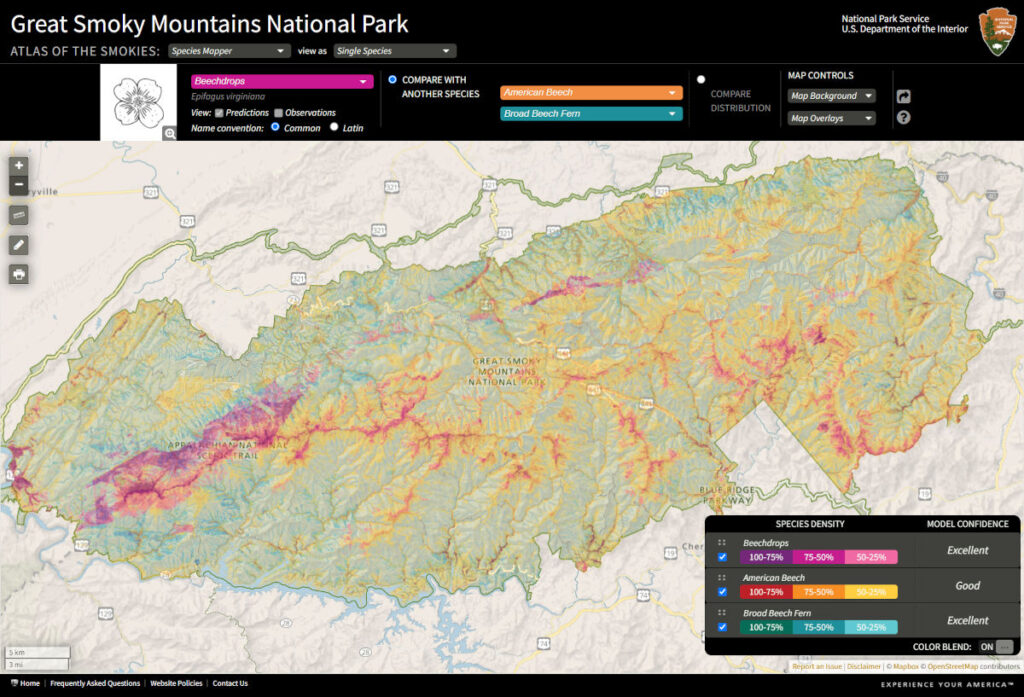
Park scientists use your iNaturalist observations to map the plants and animals the call the Smokies home. Check out Atlas of the Smokies to see the 800+ species that have been mapped so far. This National Park Service application is free, educational, and fun to play around with. Each map shows where a species has been observed in the Park and where it’s predicted to be based on environmental factors like precipitation, elevation, vegetation type, and more.
How are these maps made? Watch this video to find out…
Why are these maps helpful? Park staff use them to make informed decisions about protecting the park and its precious natural resources. Researchers use them to answer questions about the Smokies’ biodiversity (Where are the hotspots of biodiversity in the park? Why are some species only found together? Or apart?). You can use them too!
We need your help to map more species! There are around 21,000 species currently known to be living in the Smokies but only 800-900 are mapped so far. It takes at least 30 records of a species to be able to map it. That’s a lot of observations! You can help fill in these gaps simply by posting the animals, plants and other organisms you find in the Smokies to iNaturalist. Think of it as a scavenger hunt or a real life version of Pokémon! Check out our iNaturalist project for the Park to see what folks are recording right now.
Find out more about Atlas of the Smokies at this NPS page and get nitty gritty details from this technical paper.
See our iNaturalist Activities guide for parents and educators here
FAQs
Any life or evidence of life. This includes organisms such as plants, insects, other animals, fungi, etc. It also includes evidence of life such as tracks, scat, feathers, nests, galls and more.
1) Submit an iNaturalist observation within the bounds of Great Smoky Mountains National Park (including the Foothills Parkway and the Spur)
2) Include the location and date in your observation
3) Include some kind of evidence to verify your observation: photo(s) or sound recording(s)
No need to tag our iNaturalist project (Smokies ATBI). That happens automatically based on location.
No problem! Try out the What did you see? feature on the observation screen or enter a broad term like “plant”, “bird”, or “frog” to describe your observation. Other iNaturalist users will help ID your specimen, especially when you follow the tips above to improve your observation. Note: not every organism can be identified to species from a photo or sound recording, but most can be identified to the family or genus level.
Anything you see! We have a list of target species in our Smokies Most Wanted List, but an iNaturalist observation of any species within Great Smoky Mountains National Park is helpful. Follow the tips above to make your best observations.
We need observations from within the bounds of Great Smoky Mountains National Park. This includes the Foothills Parkway and the Spur (roadway between Pigeon Forge and Gatlinburg). We’ve got lots of iNaturalist observations around Visitor Centers and across much of the Tennessee side of the park, so observations made away from visitor centers and on the North Carolina side of the park are extra helpful. Be sure to stay on official trails and abide by all park laws and policies.
iNaturalist automatically obscures the location of any species that the National Park Service considers “sensitive”, including poachable plants, large mammals and birds (bears, elk, turkey), and any rare or threatened species. This prevents others from seeing exactly where the observation was made. We can still get some useful data from these observations though, so post away!
Yes you can! Sometimes it’s easier to use your phone’s camera to photograph a specimen then to post photos to iNaturalist later. Just go to New Observation and tap Choose image. Hints: Enable location tagging in your camera app and iNaturalist will automatically pull location data from your images. Long press to select multiple photos to add to a single observation.
Yes you can, as long as you have the date and location where they were taken. Visit iNaturalist.org, log in and click the green Upload button to get started. You can drag photos from a folder or browse to find them. If you’ve got multiple photos of the same individual, select them and click Combine to merge them into one observation. Fill in the date/time and location (it’s OK to approximate these), then click Submit observation. You can also add old sound recordings this way.
iNaturalist is a joint initiative by the California Academy of Sciences and the National Geographic Society. It’s a combination community science platform and crowdsourcing identification tool. It’s designed to be used pretty much anywhere in the world, not just in the Smokies, and there’s a web platform as well as Android and iOS apps. Find out more about it at iNaturalist.org.
Helpful resources
General
- Smokies Most Wanted List on iNaturalist (list of some target species)
- Smokies ATBI iNaturalist project for Great Smoky Mountains National Park
- FYI: Smokies Most Wanted was previously called Species SnapIt & MapIt
Getting started with iNaturalist
- iNaturalist’s own Getting Started Guide, Teacher’s Guide, and how-to videos page
- Branching out with iNaturalist, a guide to getting the most out of iNaturalist by Janet Wright (PDF)
Fungus beetles
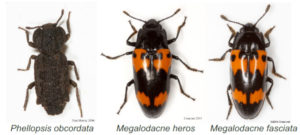
- UGA researchers are looking for 3 beetles species found on shelf fungi in the Southern Appalachians
- Find out more: Find Phellopsis, Missing: Megalodacne, and this flyer



